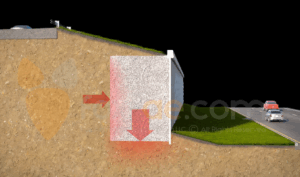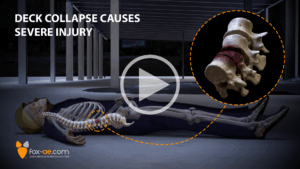In the era of visually engaging presentations, it’s tempting to add animations, sound effects, and colorful graphics to capture attention. However, more isn’t always better. Richard Mayer’s Coherence Principle, a cornerstone of his Cognitive Theory of Multimedia Learning (CTML), argues that extraneous material can hinder rather than help learning. This principle underscores the importance of simplicity and focus in multimedia design, showing how stripping away unnecessary elements can boost comprehension and retention.
Understanding the Coherence Principle
The Coherence Principle states that people learn better when extraneous material—irrelevant graphics, text, or sounds—is excluded rather than included. According to Mayer, such extraneous elements can distract learners, overload their cognitive resources, and reduce their ability to focus on essential information.
Why Extraneous Material Hurts Learning
- Distracts Attention: Irrelevant elements, like decorative animations or background music, distract the learner from the core message.
- Increases Cognitive Load: Each element added to a multimedia presentation demands mental processing. When the brain’s capacity is exceeded, learning suffers.
- Interferes with Integration: Extraneous material can make it harder for learners to connect new information with their existing knowledge base.
Critical Forms of Extraneous Material
- Irrelevant Graphics: Decorative images or animations that don’t support the main content. For example, adding a random clipart to a math tutorial can confuse learners rather than clarify concepts.
- Unnecessary Sounds: Background music or sound effects may seem engaging but can interfere with the processing of spoken narration.
- Redundant Text: Repeating spoken narration as on-screen text duplicates information, which can divide attention rather than reinforce understanding.
Applying the Coherence Principle in Multimedia Design
To design effective multimedia materials, follow these guidelines:
- Eliminate Unnecessary Graphics
Use visuals purposefully—only include diagrams, charts, or images that directly support the learning objective. For example, in a biology lesson, a labeled diagram of a cell adds value, while unrelated stock images do not. - Avoid Background Music or Sounds
Unless the sound directly supports learning (e.g., audio cues in language learning), it’s better to avoid it. Background music can distract from the narration and hinder cognitive processing. - Streamline Text
Use concise, focused text that complements the visuals. Avoid displaying large blocks of text or duplicating what the narrator says word-for-word. Instead, use bullet points or captions to highlight key information. - Focus on the Essentials
Keep your presentation centered on the learning objectives. Before adding any element, ask: Does this help the learner achieve the goal? If the answer is no, leave it out.
Real-World Applications
The Coherence Principle has far-reaching implications for various fields, from education to marketing:
- E-Learning Modules: Online courses often succeed when they are clean and focused. For example, Duolingo excels by presenting only the essential elements—simple visuals, brief instructions, and clear audio cues for language learning.
- Corporate Training: Companies designing onboarding or training materials can avoid flashy transitions, irrelevant stock images, and excessive text. Instead, they can use clean slides with diagrams or infographics directly supporting the training goals.
- Legal Presentations: Adherence to the Coherence Principle ensures jurors focus on the facts rather than distractions in courtroom settings. For instance, a legal animation reconstructing a car accident should avoid unnecessary effects like dramatic music or unrelated imagery.
- Educational Games: When designing games for children, it is crucial to use visually engaging but educationally relevant elements. Extraneous features can detract from the primary learning objectives.
Case Study: NASA’s Training Simulations
NASA’s astronaut training simulations demonstrate the Coherence Principle in action. The training focuses exclusively on mission-critical information to prepare astronauts for complex missions. Simulators are stripped of distractions to ensure learners concentrate on essential tasks like navigation and problem-solving. By adhering to this principle, NASA maximizes the effectiveness of its training programs.

Challenges of Applying the Coherence Principle
While the principle is straightforward, its implementation requires discipline and intentionality. Designers often struggle to resist adding “bells and whistles” to make their materials appear more dynamic or entertaining. Overcoming this challenge involves focusing on the learner’s needs and staying true to the instructional goals.
Conclusion
The Coherence Principle reminds us that less is often more in multimedia learning. By eliminating unnecessary elements, we reduce distractions, minimize cognitive load, and allow learners to focus on the material that truly matters. Whether you’re creating an online course, a corporate presentation, or an educational video, applying this principle ensures that your content is engaging and effective.
In a world overflowing with information, the power of simplicity cannot be overstated. Mayer’s insights guide us to focus on what learners need—and leave out what they don’t.
Mayer, R. E. (2020). Multimedia learning (3rd ed.). Cambridge University Press.